Blogger has been the preferred choice for all the new beginners who wish to make career in Blogging and also for those who wish to know How to make money online with this platform. Whenever a new blogger comes to start his career, he will use the Blogger and its freely available features such as templates, widgets, Theme editor and much more.
While using various blogger features, one feature which is very important nowadays and through which a blog may be on the negative side in its SEO rankings. This feature requires the attention of many new bloggers and that is URL structure of blogger.
During the earlier times when there was very less competition in blogging, no requirement of correction in URL structure was necessitated. However, as the time passes, competition has grown multiple times and one should not compromise the SEO ranking in any manner. Resultant to which he may be provided poor ranking in Google Search Engine. To improve the ranking and to rank higher in Google search engine, you must know the rule for How to Show Post Title Before Blog Title in Blogger for better SEO Optimization.
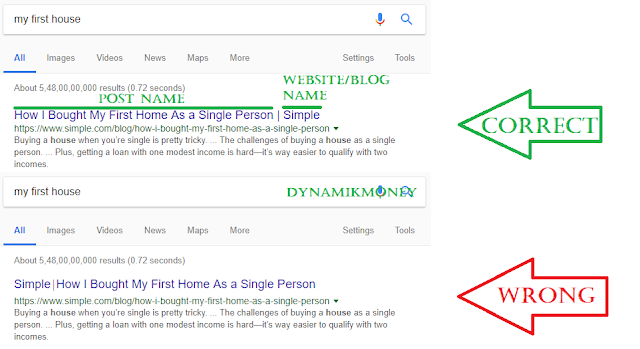 |
| Click Image to Enlarge Size |
Showing Post Title before Blog Title is considered to be a major trick to improve the SEO of a blog or website. For your reference, I have attached a search result as you can see above. Here, I have initiated a search for a keyword "my first house". I have been provided with a result of "how I bought my first home". It looks good and also URL is optimized for the SEO. I have marked it as Correct option. But in the second instance, you can see the blog / website title comes first and post title followed by that which is wrong and is considered to be very bad practice for SEO optimization. I hope now you can easily understand the motive behind presenting this tutorial to you.
Now, let's find out the reasons why Blogger was not automatically updating the URL structure. See, Blogger has been working for the last several years. There were many classic templates available which are free to use for bloggers. But the main problem with those template is the updation. Those templates have never been updated to the current requirements of thousands of bloggers. However, recently Blogger has introduced several new templates / themes which are very much optimized to SEO. My suggestion is if you want to go with Blogger templates, please make sure to use only the updated and newly added templates.
If you still want to use the old and classic blogger templates or you have a modified template, you can still make them SEO optimized by adding a little piece of code. By adding this code to your template, your current template will also be optimized and you will see the post title before the blog title.
How to Show Post Title Before Blog Title in Blogger
First, Login to Blogger Dashboard.Click on Theme > Edit HTML.
After that place your cursor inside the Editor and Press CTRL+F.
Search for
<b:include data='blog' name='all-head-content'/>
Just below this you will find a title tag, same as given below:
<title><data:blog.pageTitle/></title>
Now, you need to copy the code given below and replace this code with the <title> tag mentioned above.
Code :
After completion of all the steps mentioned above, please save your template.
<b:if cond='data:blog.pageType == "index"'>
<title><data:blog.title/></title>
<b:else/>
<title><data:blog.pageName/> | <data:blog.title/></title>
</b:if>
Now, visit any of your posts and you will notice that from now on, the Post title comes first followed by the Blog Title. Now, your blog is ready and fully optimized to better SEO rankings.
That was a simple tutorial through which you have learnt how to show Post Title Before Blog title in Blogger and how to rank better in Google Search Engine.
Still have questions ? please do let me know, I will try to help. If you liked this article, please do share it on social media and with your friends.

Comments
Post a Comment