Are you tired enough using the same old interface of Windows 10? Well, you have come to the right place. This is the step by step guide on How to transform your Windows 10 into Alienware theme.
Windows 10 interface is premium quality in itself but often we like tweaking our PC/Laptop to enhance the working environment. Hence, various themes come into play. Let's get started with the tutorial but first, let's delve into a brief introduction about Alienware themes.
What is Alienware Themes
Alienware themes are a bundle of multiple themes pack presented by Skinpacks.com. This pack contains different color combination viz. Red, Blue, Green, Death Star, Evolution, HQ and much more. All these themes are collated into a small application where you can select whichever theme you like to apply for your PC/Laptop. Isn't that very easy? Let's move on to the process of transforming the Windows 10 to Alienware theme.
How to Tranform Windows 10 into Alienware Theme - Step-by-Step Guide
Here are very easy steps to follow for this process.
1. Visit Skinpacks.com
2. Select and Download Alienware Theme Pack
3. Choose a color combination and download it. If you do not want all combinations, you can select individually. For your reference, I am downloading Alienware Green Theme. (Pics given below). You can click the image to enlarge them.
4. Once downloaded, You will be asked to enter the password. Just enter skinpacks.com. Double Click the setup and Run it.
5. Once the installation is finished, you will be able to follow further instructions on the screen as shown below.
Please Note: SkinPack app will automatically create a system restore point. Kindly pay attention to it. Once done, your system may require a reboot to apply all-new settings.
Alienware Premium
I have tried to post all Alienware color themes which are available for free to download and use them. But there is a little disadvantage with the Free version, you might have to stick with their advertisements. However, there are ad-free Alienware themes which are available for $9.99 only.
In my opinion, you can give it a try with the Free version (Ad supported). Once you are satisfied with the Alienware themes and you really liked it, go ahead with the Premium version (Paid themes).
I hope you liked and enjoyed the post, I would like to hear from you about your experience with Alienware theme packs. Do let me know if you encounter any error while installing, in the comment section.




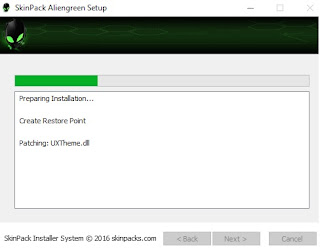
Comments
Post a Comment