Is it possible to change blogger theme on my own ? Such questions are being asked increasingly by all the new bloggers. It is interesting that many new bloggers are coming and they are broadening the way ahead. To that question above, the answer is Yes. We can easily change our blogger blog template/theme on our own. There is no rocket science at all.
But why do we need a change? Well, as the time is passing, many new tips and tricks with updated technologies have arrived. Blogger in the older days, used to have very classic templates/themes which were very sober and clean but with time, everything was changing. Google has changed many algorithms for ranking blogs as per their content along with look and feel. As a necessity, it is the need of the hour that we should also update our blogs to the latest one. The first step in this cycle is the update of template/theme. These days many new portals have arrived and they provides incredibly beautiful templates absolutely free for you. These newly developed themes are full of features with good SEO modules. So, that was the reason we are today going to learn How to change the blogger blog theme easily.
Learn: How to Change the favicon for Blogger
Learn: How to Change the favicon for Blogger
Steps to Change Blogger Blog Template/Theme :
Change of Theme for a Blogger Blog is a fairly simple process. Let's learn the first step.
First Step : Login to your Blogger Dashboard.
Second Step : Click on "Themes" button.
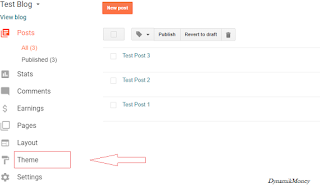 |
| Click Image to Enlarge |
Third Step : Once you are on Theme menu, Look for "Backup/Restore" button at the top right corner.
 |
| Click Image to Enlarge |
Fourth Step : Once you click on the above button. A new pop up will appear as shown in pics below.
Fifth Step : Here I recommend one very important step. i.e. backing up your old template. It is of very good use. You should always create a backup whenever you are changing anything on your blog. To create backup, Click on 'Download Theme" button. You current theme / template will start downloading to your computer. Please keep this file in safe place so that if any unfavorable event occur, you may easily restore your old template easily.
Sixth Step : Now you should download a beautiful theme for your blog. If you have already downloaded one, then, keep it ready to be uploaded.
As you can see in the above image, You have to choose the .xml file which you have downloaded from various website such as Btemplate, Gooyaabitemplates.com, Sora templates etc.
Once the file is selected, Click on "Upload" button. You will be notified once it will be successfully uploaded. That's it. Just Preview your blog and your template/theme will be uploaded on your blog. So, this was the easy tutorial on How to Change Blogger Blog theme. I do not think if anyone may face any problem but still, if someone is facing, please do comment below and I will try to help you.




Comments
Post a Comment